



Build Advanced Webstudio Sites Faster and Easier.
Easily add in Webstudio no-code friendly Components, GSAP animated sections, powerful features like the Filters Plugin, and fully-crafted Templates. All in one place.
Components
Add fully functional, ready-to-use components in just a few clicks, with easy-to-follow instructions, and adapted for Webstudio.
Webstudio is fast.|powerful.|just better.
_x9vqQORJPomBhXppBxfH-.webp?format=raw)
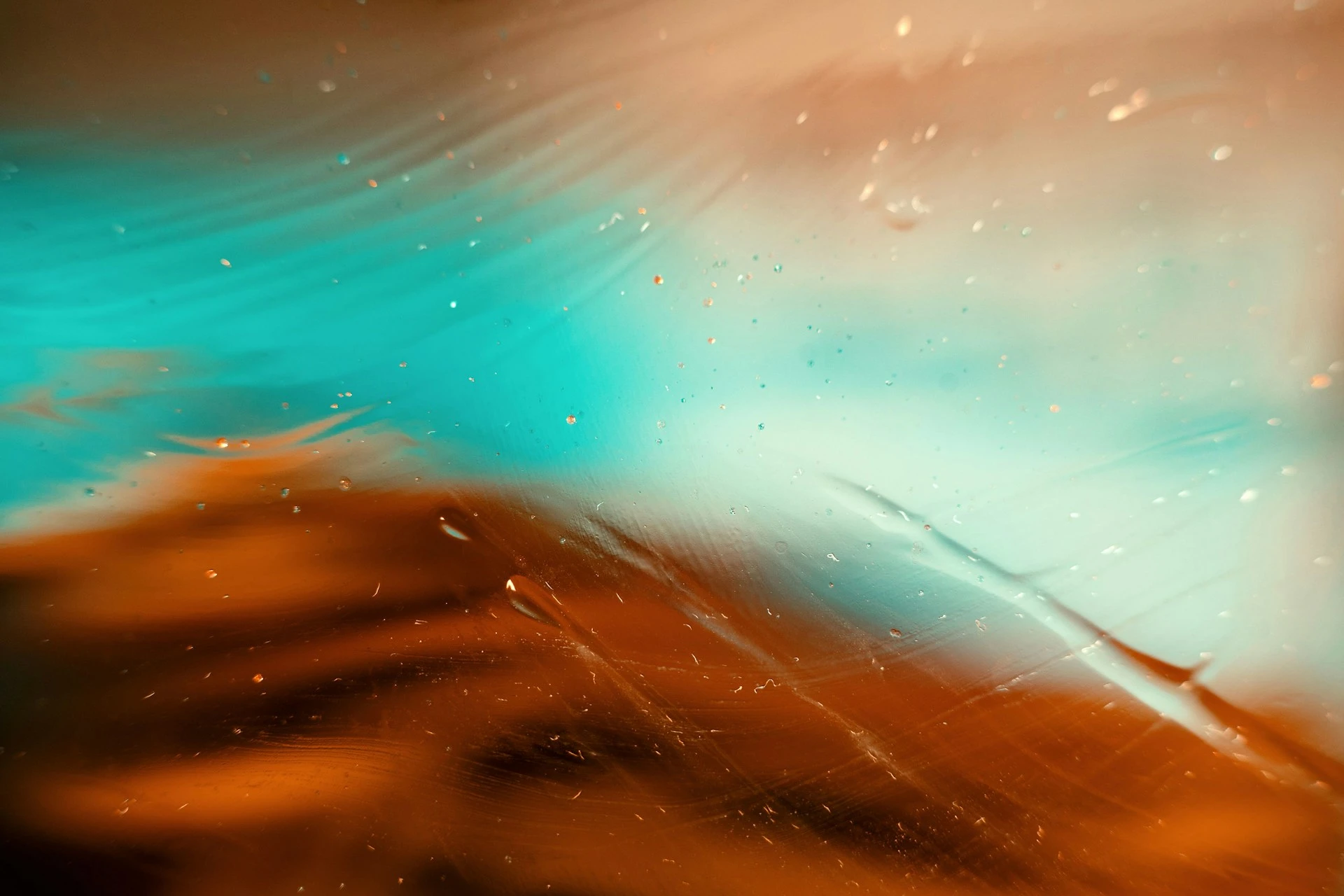
You can hover over the entire text to see the effect in action. It will change the weight of the word based on the cursor position between the defined boundaries.
Animations
From microinteractions to entire sections, add and customize production-ready GSAP/CSS animations to your Webstudio site.
Plugins
A full set of customizable features to enhance your Webstudio website.
Filters
Markdown Enhancer
The Markdown Enhancer Plugin supercharges standard markdown by transforming it into rich, interactive HTML. It automatically detects markdown content from the Webstudio's Markdown Embed, and allows us to add any ID, class, or attributes in any portion of the Markdown content. In addition, the plugin also provides built-in functionalities like Code Block, a copyable block of code.
Without MDE Plugin
[#heading-id]## Advanced Customization with Code[#heading-id]
While Webstudio is a no-code platform, you can still embed custom code for advanced functionality. Here’s an example of a simple CSS override to customize link colors:
[code-block lang="css"]<style>
/* Custom Link Styles */
a {
color: #0070f3;
text-decoration: none;
transition: color 0.2s ease-in-out;
}
a:hover {
color: #005bb5;
}
</style>[/code-block]
With MDE Plugin
Resources
Templates
Built directly in and for Webstudio and uses Craft's design system. Made to be performant, minimal, and beautiful.
AM - A minimal portfolio template
A minimal template designed to showcase your work and display your information, including a few Drevo Library Components to give you more functionalities right out of the bat.
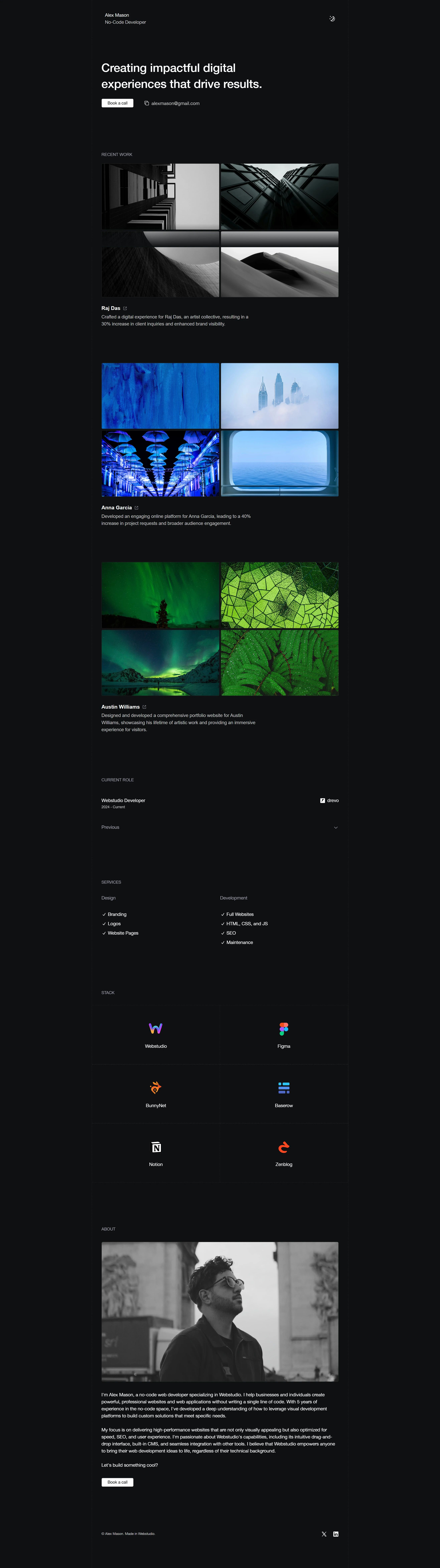
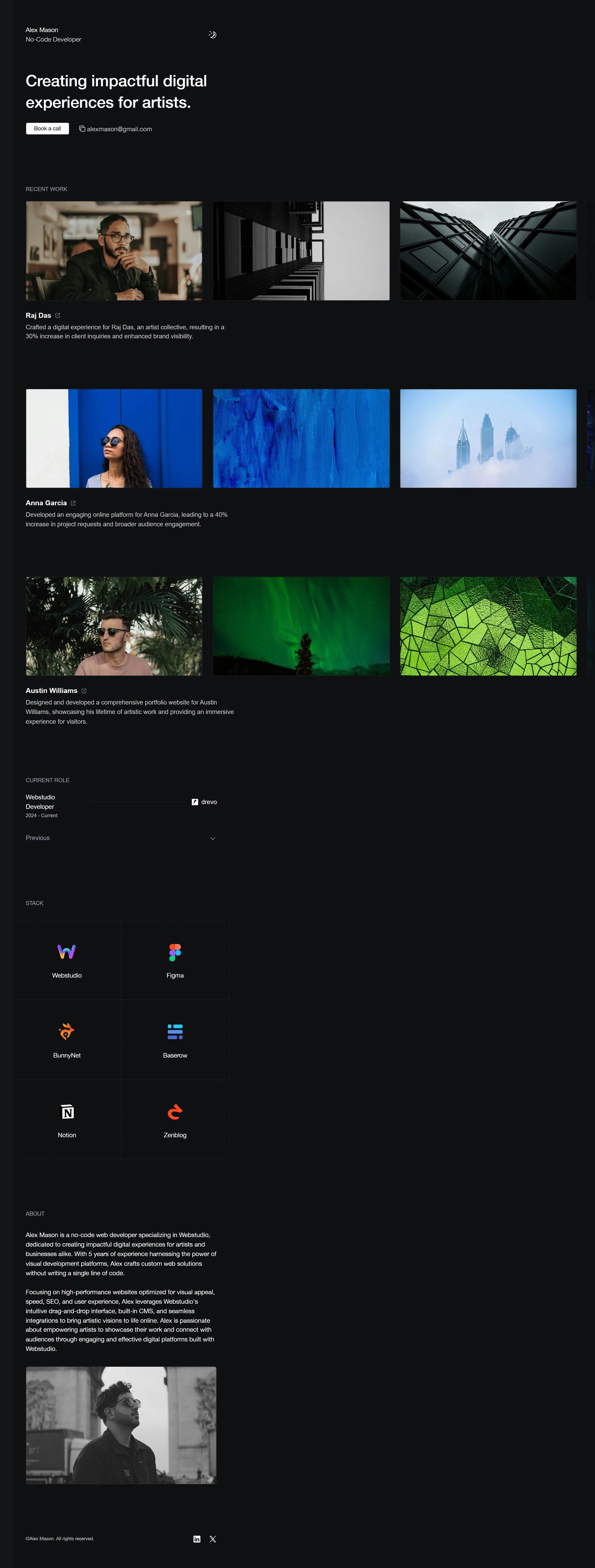
__BJGZnCUfkxsHt9ADhA0m.webp?width=3840&quality=80&format=auto)
DL Style Guide
If you want maximum compatibility with Drevo Library right out of the bat, this Style Guide can help you. Based on the Craft Style Guide
Cloneable Link
How it works
1. Get Your Cloneable
Start by purchasing the Drevo Library Pro License to receive the cloneable. This gives you immediate, lifetime access to our entire collection of components and plugins, with all future updates included. No subscriptions, no hidden fees.

2. Copy anything from the Library to your site
Explore a growing library of expertly crafted components and powerful plugins like Filters. Simply find what you need and copy it directly into your Webstudio project.

3. Make it your own and ship it!
Paste the element into your site, style it to match your brand, and connect it to your data. Our components and plugins are built to be easily customized and performant.

What Users Say




Unlimited, Lifetime Access
- Full Access to Pro versions of Free Components/Plugins
- Lifetime Updates
- Built for Webstudio
Subscribe to Drevo's Newsletter
Receive Drevo's news, updates, and special offers directly into your inbox. No spam.
